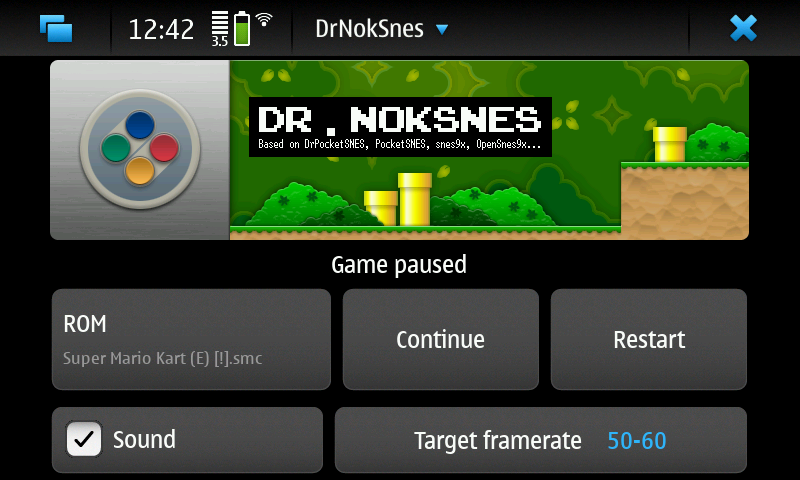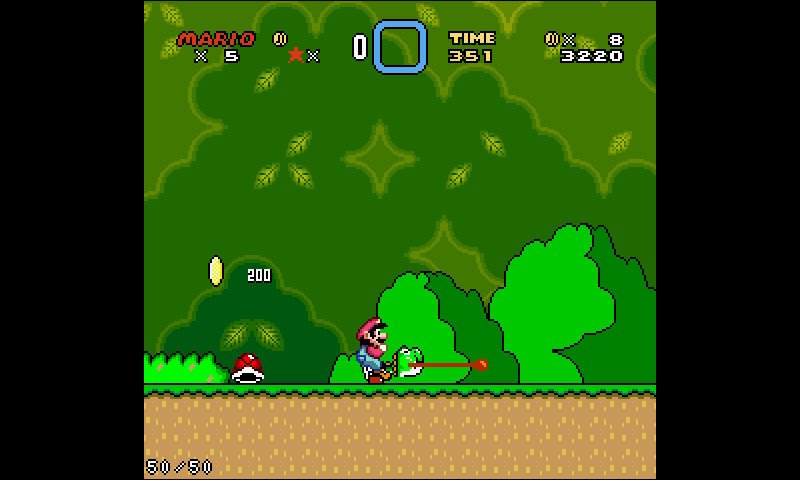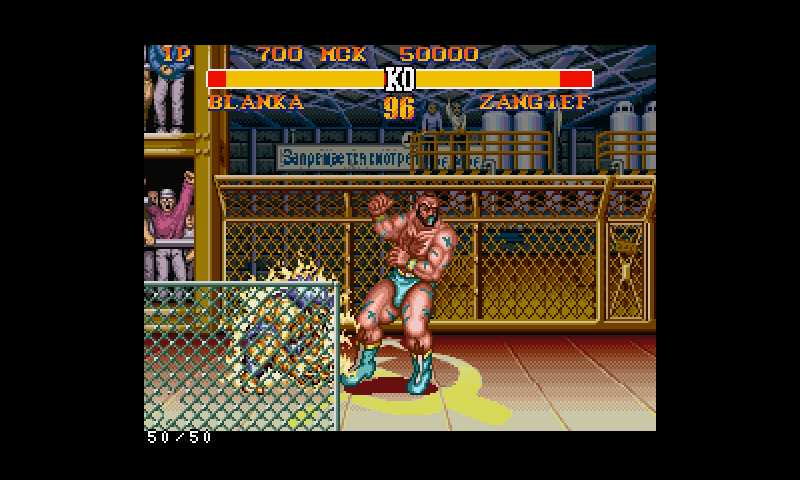Extras/drnoksnes
| Extras/drnoksnes | |
|---|---|
| Status | Working |
| Devices | Nokia_N900,Motorola_Droid_4 |
| Import date | 2024-07-14 |
| Leste repo | https://github.com/maemo-leste-extras/drnoksnes |
| Category | Category:Games |
| Packager | User:Arno11 |
DrNokSnes is a Super Nintendo / SNES emulator running on Maemo-Leste.
It works only with armhf architecture at the moment (Nokia N900 and Motorola Droid 4).
The emulator uses the original maemo 5 GUI: This version of DrNokSnes is a clone of the old maemo one.
Status
- SNES games are playable, with sound and input, running at 50-60 fps on N900.
Default configuration is already optimised. Like other emulators it is recommended to disable hildon compositing while playing, using Ctl+Shift+N.
Keymapping and all other parameters can be modified directly from the GUI.
In settings/Zoom, 'Scale to fit' is recommended to be able to switch between fullscreen and window mode easely.
On N900 target framerate at '50-60 fps' works better than 'auto'.
Tested Super Nintendo/ SNES games
Donkey Kong Country 1 & 2, FF VI , ISS, Killer Instinct, Zelda a Link to the Past, John Madden Football, Mickey Magical Quest, Secret of Mana, Street Fighter II Turbo, Super Mario Allstars, Super Mario World, Super Mario Kart, Mega Man X, NHLPA Hockey 93, Pinball Fantasy, Puzzle Bubble, R-Type 3, Samurai Showdown, Super Probotector, Super Tennis, World Heroes.
Tips
If (for some reason) the GUI is not working, it is possible to directly launch a game from command line:
/usr/bin/drnoksnes -c /usr/games/drnoksnes.conf /game_path
Default keymap is visible in /usr/games/drnoksnes.conf
On N900, it could be useful to activate boost mode (720MHz or 805MHz).
As root:
echo 1 > /sys/devices/system/cpu/cpufreq/boost
echo 720000 > /sys/devices/system/cpu/cpu0/cpufreq/scaling_max_freq
TODO
- Try to improve sound in some games