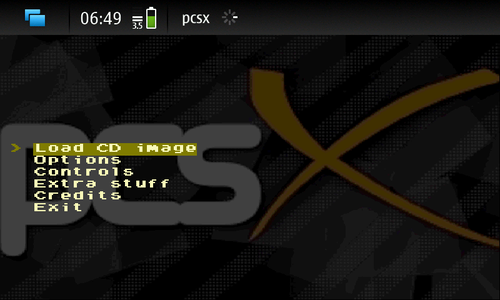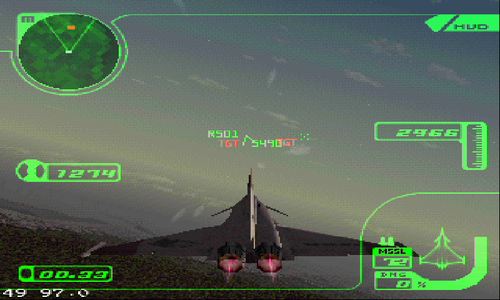Extras/pcsx rearmed
| Extras/pcsx rearmed | |
|---|---|
| Status | Working |
| Devices | Nokia_N900,Motorola_Droid_4 |
| Import date | 2024-05-27 |
| Leste repo | https://github.com/maemo-leste-extras/pcsx_rearmed |
| Category | Category:Games |
| Packager | User:Arno11 |
Pcsx_rearmed is a Playstation 1 emulator running on Maemo-Leste.
It works only on Nokia N900 and Motorola Droid 4 at the moment (thanks to their physical keyboards).
The emulator uses a generic GTK UI: The old maemo 5 touch GUI is not working at the moment.
Status
WARNING: on N900 in the GUI, 'enter menu' is associated to 'backspace' key. 'back' is associated to 'e' key (hardcoded).
- Playstation games are playable, with sound and input, running at 25-30 fps on N900 with frameskip=1 usually but really depending of the game and if it is a NTSC or PAL version.
Without frameskip and sound, games run usually at full speed with default CPU frequencies and buildin_gpu. But again, it is really depending of the game: some of them are 'locked' at 24 fps (PAL) or 30 fps (NTSC).
On N900, boost mode (overclock) is recommended if you play with sound. Otherwise it works well with stock frequencies, specially with the buildin_gpu.
Default configuration is already optimised without sound and 25-30 fps. Like other emulators hildon compositing must be deactivated while playing, using Ctl+Shift+N.
Keymapping and all other parameters can be modified directly in the user config file available in /usr/games/pcsx/.pcsx/pcsx.cfg
Only buildin_gpu and gpu_unai are working (but really well).
It is possible (not all games) to speed up and increase framerate using the 'fast forward' option.
Fullscreen mode can be activated with 'F' key by default.
Almost all configuration parameters are available from the GUI.
Tested Playstation/Psx/PsOne games
Driver, MetalSlugX, Ace Combat 3, Spyro the Dragon, Final Fantasy 8, Legend of Mana, Medal of Honor, Metal Gear Solid, Gran Turismo, Tekken 3, V-Rally, Moto Racer 2, ISS Pro Evolution.
Configuration
Original Bios file can't be provided. The emulator use HLE bios by default which works with some games. For a full working emulation, a real pcsx bios is needed and must be added in '/usr/games/pcsx/bios' directory. (The correct typo is for example 'scph7502.bin')
Tips
If (for some reason) the GUI is not working, it is possible to directly launch a game from command line:
/usr/games/pcsx/pcsx /game_dir/your_game.zip
Default keymap is visible in /usr/games/pcsx/.pcsx/pcsx.cfg
On N900, to activate boost mode (720MHz or 805MHz):
As root:
echo 1 > /sys/devices/system/cpu/cpufreq/boost
echo 720000 > /sys/devices/system/cpu/cpu0/cpufreq/scaling_max_freq
TODO
- Implement sane default keys for the devices
- Try to implement Maemo 5 -touch- UI