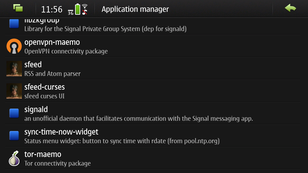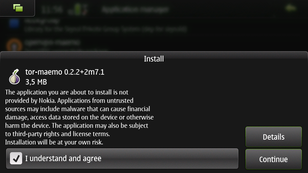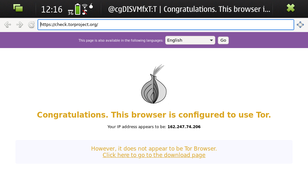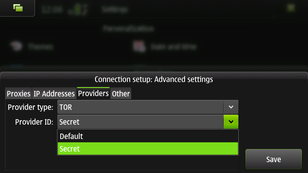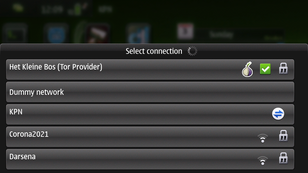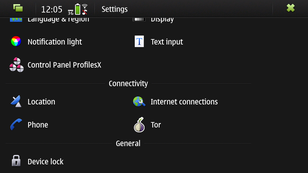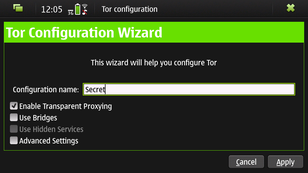Difference between revisions of "Tor"
| (2 intermediate revisions by the same user not shown) | |||
| Line 1: | Line 1: | ||
{{Infobox Package | |||
|image= | |||
|status=Working | |||
|devices=[[Nokia_N900]],[[Motorola_Droid_4]],[[PinePhone]] | |||
|date_in_repo=2021-11-01 | |||
|maemo_leste_repo=https://github.com/maemo-leste/libicd-tor | |||
|category=Network | |||
|packager=[[User:Wizzup]] | |||
}} | |||
= Tor in Maemo Leste = | = Tor in Maemo Leste = | ||
| Line 31: | Line 41: | ||
TorCPA2.png|Tor control panel, editing a configuration | TorCPA2.png|Tor control panel, editing a configuration | ||
</gallery> | </gallery> | ||
== Fetching package updates through hidden services == | |||
It is possible to update your Maemo Leste device entirely through Tor, all you'll have to do is edit /etc/apt/sources.list and replace the following two hosts with the hidden service URLs: | |||
<pre>https://pkgmaster.devuan.org/merged -> tor+http://devuanauxrkggcowgm2vcs6go3c5pgxdidd5wqjpg7zpfaxkmgspr6id.onion/merged | |||
https://maedevu.maemo.org/leste -> tor+http://maemopkgove3kc2xxzyuk26j3ict6qzbqi3govge3s6h5aokr2uo6eqd.onion/leste | |||
</pre> | |||
[[Category:Extras]] | |||
Latest revision as of 23:08, 27 July 2022
| Tor | |
|---|---|
| Status | Working |
| Devices | Nokia_N900,Motorola_Droid_4,PinePhone |
| Import date | 2021-11-01 |
| Leste repo | https://github.com/maemo-leste/libicd-tor |
| Category | Category:Network |
| Packager | User:Wizzup |
Tor in Maemo Leste
Tor support is integrated in Maemo Leste (through ICD2) and is available for installation using the package manager. Once you've installed the package, restart the device. You should now see a Tor applet in the control panel, and a Tor applet in the status applet.
Tor is widely used to defend against and fight surveillance and tracking and circumvent censorship. It can be used on Maemo Leste in two ways, either by tunnelling all your traffic over Tor (much like Tails does), or by having Tor run on the side, allowing access to hidden services. Hidden bridges are also supported.
Configuring Tor using the UI
In the control panel, you should be able to create a new configuration. You can choose between transparent proxying or not, and optionally select bridges and configure some other advanced settings.
Then, in the status applet, select the config you'd like, and enable system wide Tor mode. At this point, connecting to any IAP should cause the Tor connection to start. If the Tor connection fails to start in system wide mode, the IAP will be disconnected. If the IAP has Tor configured as service provider, then Tor failing to start will cause the connection to abort.
Obligatory word of warning
If you rely on Tor to keep you safe, please realise that Maemo Leste (and the Tor integration) are alpha software - they are not necessarily stable and you should not rely on it to keep yourself safe at this point in time.
Tunnelling all your traffic over Tor also doesn't automatically anonymise you - for example, if you share your GPS location (or personal information) using your browser over Tor, you are still sharing your location.
Maemo Leste does not (yet) provide many of the features that Tails provides, such as the Amnesia mode and encrypted persistent storage.
Gallery
It is possible to update your Maemo Leste device entirely through Tor, all you'll have to do is edit /etc/apt/sources.list and replace the following two hosts with the hidden service URLs:
https://pkgmaster.devuan.org/merged -> tor+http://devuanauxrkggcowgm2vcs6go3c5pgxdidd5wqjpg7zpfaxkmgspr6id.onion/merged https://maedevu.maemo.org/leste -> tor+http://maemopkgove3kc2xxzyuk26j3ict6qzbqi3govge3s6h5aokr2uo6eqd.onion/leste