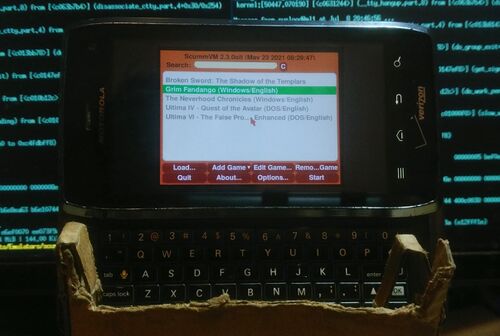Extras/ScummVM
| Extras/ScummVM | |
|---|---|
 | |
| Status | Working |
| Devices | Nokia_N900,Motorola_Droid_4 |
| Import date | 2021-05-21 |
| Website | https://www.scummvm.org/ |
| Leste repo | https://github.com/maemo-leste-extras/scummvm |
| Category | Category:Games |
| Packager | User:Wizzup |
ScummVM is a program which allows you to run certain classic graphical adventure and role-playing games, provided you already have their data files. The clever part about this: ScummVM just replaces the executables shipped with the games, allowing you to play them on systems for which they were never designed! ScummVM is a complete rewrite of these games' executables and is not an emulator. (From ScummVM website)
Relevant issue: https://github.com/maemo-leste/bugtracker/issues/269
Also see this page for more info: https://wiki.scummvm.org/index.php/Maemo
Status
- Games seems to be playable, with sound and input
- GUI with default theme is too small to be clickable/visable. WIth theme scummvm-remastered (scummremastered.zip) it is possible to set GUI scale to 'Large' and get a readable GUI:
To get large readable GUI:
edit ~/.config/scummvm.ini
change gui_base=0 to gui_base=240
Tested games
Neverhood, Ultima 4, Ultima 6, Grim Fandango, Broken Sword 1
The Neverhood
Change keymap as appropriate, works well.
TODO
- Implement sane default keys for the devices (there is rudimentary detection for the N900, but we support more devices)
- Use libsdl2 build, didn't compile when User:Wizzup tried.
- Revise Maemo-Leste configure backend/target to remove 'optification'
- Create Widescreen readable theme
- Fix touchscreen to pointer position de-synchronization. (Starts okay, goes bad).
- Find rendering and build options for low battery use (adventure game sessions can be long)
- Get Maemo-Leste target into upstream SCUMMVM